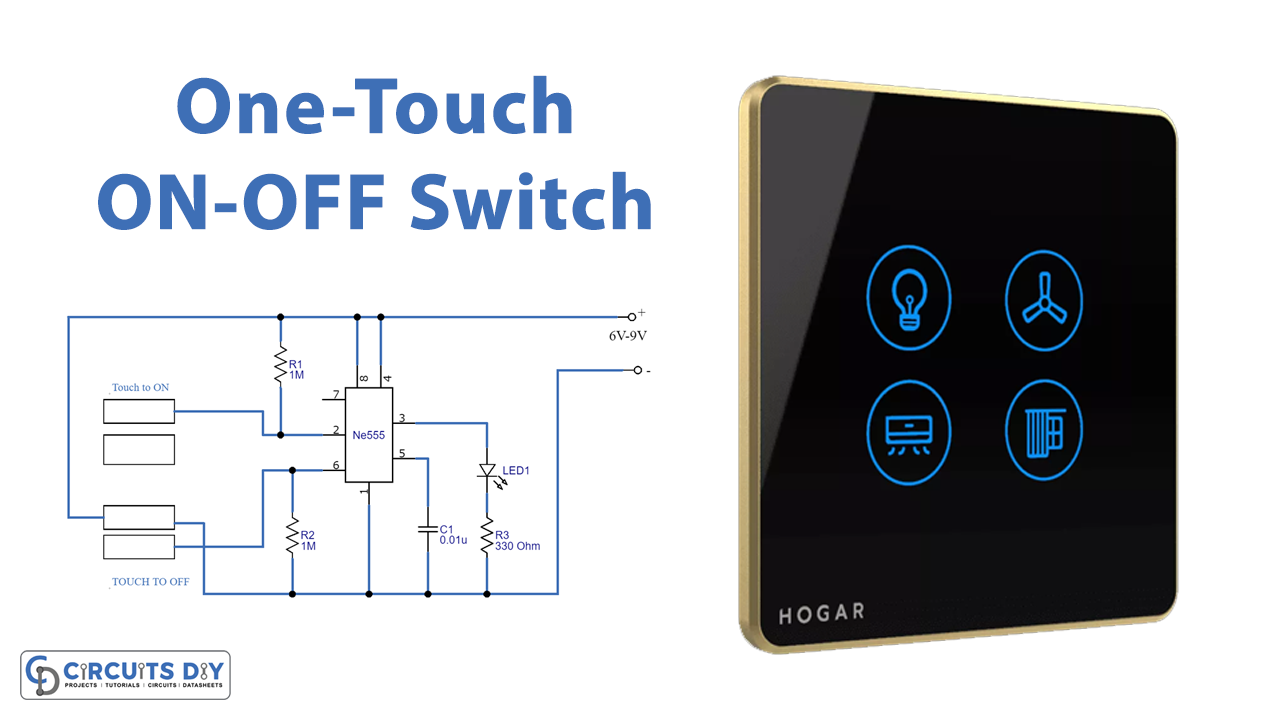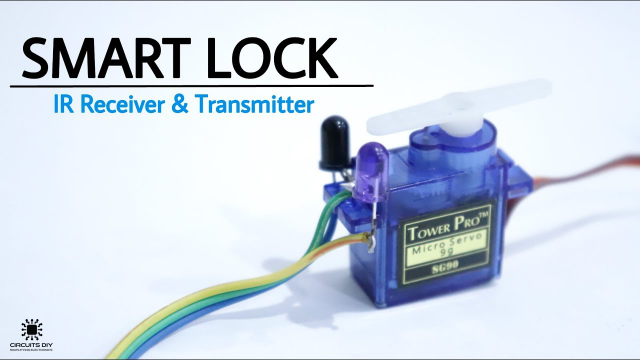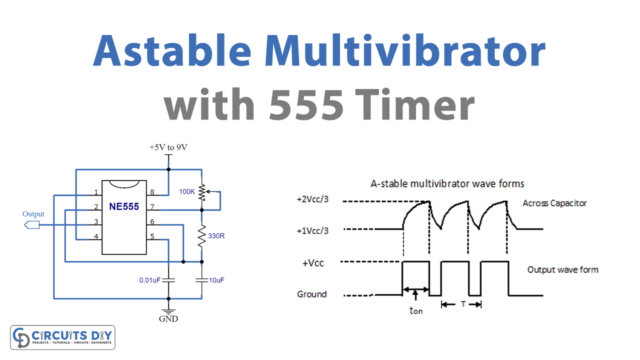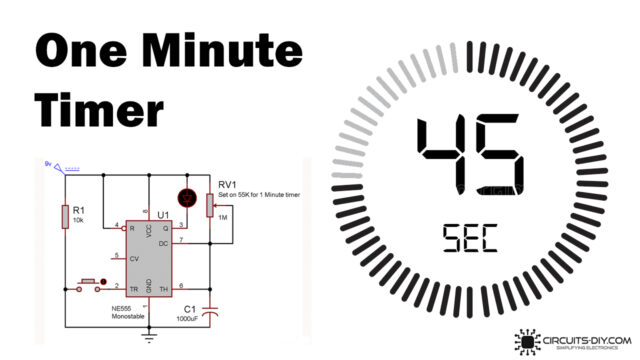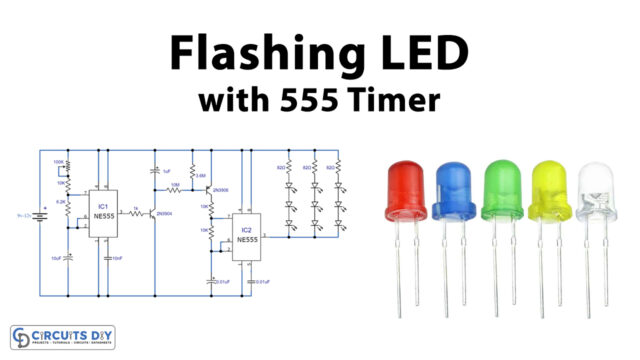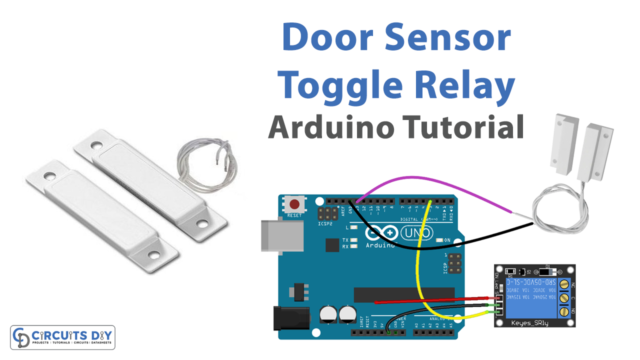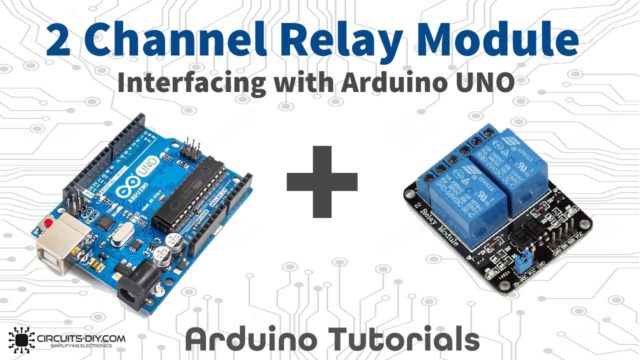Control is defined as an on-off switch when its function is to open or close an electrical circuit in a stable manner. If the closing or opening occurs in a non-stable or momentary manner, we are talking about a momentary on-off switch or push-button on-off switch, more briefly called on-off push-button.
The push button is used to open or close a specific electrical circuit in a momentary or non-stable manner.
This means that opening or closing occurs as long as pressure is maintained on the button in question. In the case of the on-off switch, the button with the I/O marking is used to switch on or off any equipment permanently, until a new command is given. Here we design a simple one-touch ON/OFF switch by using IC555.
Hardware Required
| S.no | Component | Value | Qty |
|---|---|---|---|
| 1. | IC | NE555 timer | 1 |
| 2. | LED | – | 1 |
| 3. | Resistor | 1MΩ,330Ω | 2,1 |
| 4. | Capacitor | 0.01uF | 1 |
| 5. | Small Metal piece (for touch switch) | – | 4 |
| 6. | Connecting Wires | – | – |
| 7. | Battery | 9V | 1 |
Circuit Diagram
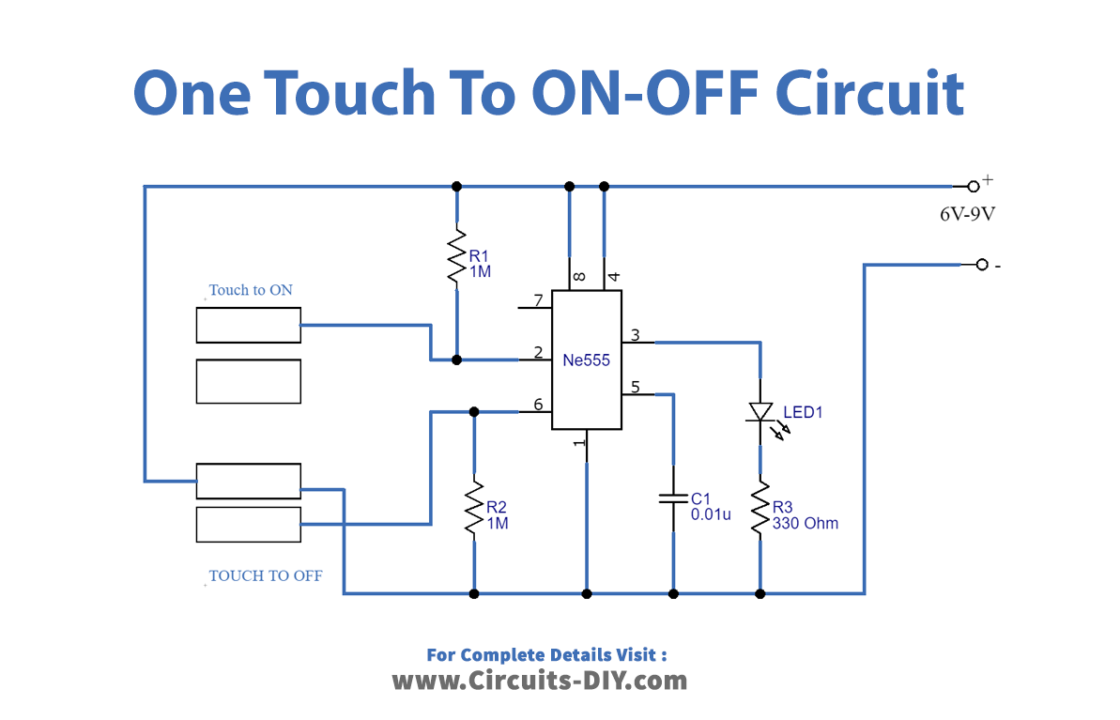
Working Explanation
For this first, we need to make a touch metal piece for on / off control, and then place it with the IC555 trigger (pin2) input and Threshold (pin6). Here placing the ground supply plate near to trigger pin makes the On switch and placing the positive supply plate near to threshold pin makes the Off switch. And the output terminal (pin3) is connected to LED, here you can connect a relay switch to control any device. The timer IC555 gives a timing output pulse depending on the triggering input applied at terminal 2 (trigger input), and the duration of the pulse depends on the timing resistor and capacitor connected between terminal 7 and terminal 6. Now we can convert IC555 into an On / Off touch switch by removing the timing capacitor, this will avoid the pulse duration limit at the output.
Applications
It can be used in many lamps and wall switches that have a metal exterior as well as on public computer terminals. As a touchscreen includes an array of touch switches on a display, it is the simplest kind of tactile sensor.