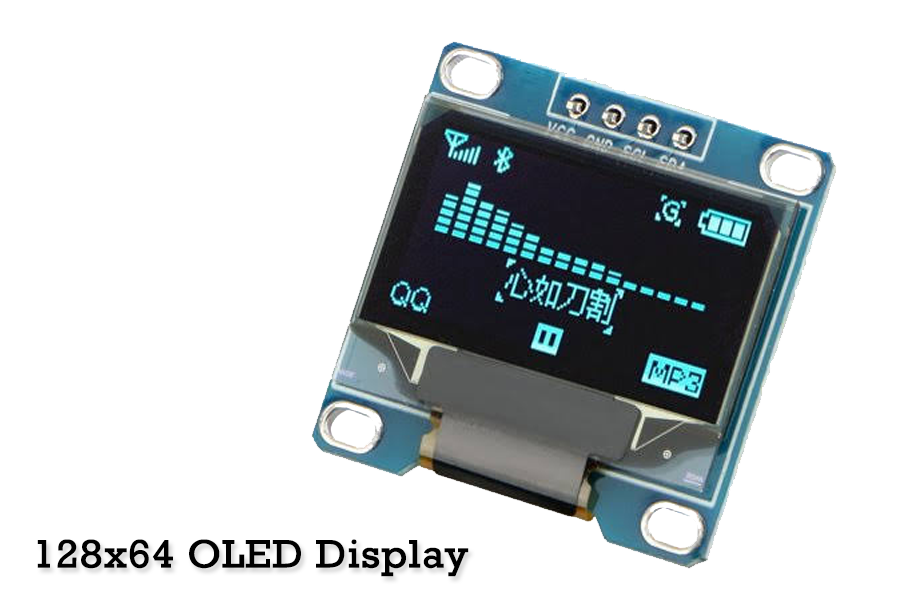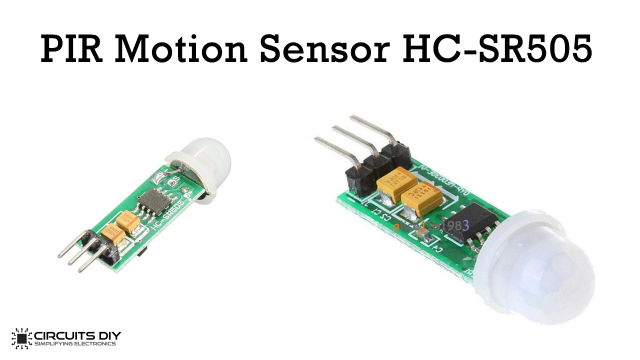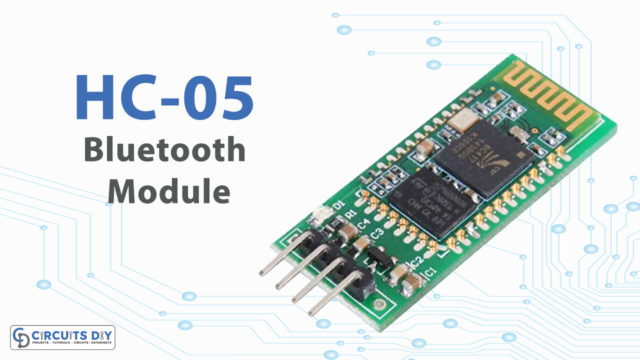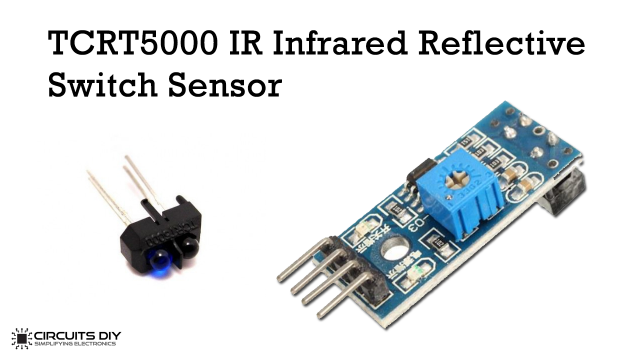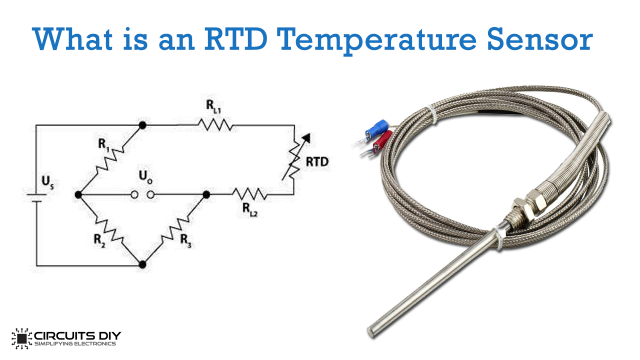This module monochrome OLED display gives a crisp output it doesn’t need a backlight, which allows for deep black levels and therefore it has high contrast and it has a much wider viewing angle compared to other LCS displays. The display is 128 by 64 pixels in size, which gives a fit quite a lot of text or graphics for the physical size of the display.
The module allows you to control the OLED display over I2C. The module uses the SSD1306 OLED driver, which includes an internal switch-cap charge pump to create higher voltage necessary to drive the OLED in the display. To use it with Arduino we have to download the library of the module and there are a number of different styles and sizes of the fonts available in the library.

OLED I2C display can be used in projects as an output source. The module is connected to Arduino using only four wires (2 for power & 2 for data). The data connection is I2C (I²C, IIC or Inter-Integrated Circuit). This interface is sometimes called TWI (Two Wire Interface.
Pin Descirption:

The connections are defined if we connect the module to Arduino:
| PIN | DESCRIPTION |
| VCC | 3.3-5V from Arduino |
| GND | Ground |
| SCL | Arduino analog (A0-A5) |
| SDA | Arduino analog (A0-A5) |
Specifications:
| OLED Display | SSD1306 |
| Supply Voltage | 3.3V-6V |
| Pixel Resolution | 128×64 |
| Viewing angle | 160 |
| Diagonal screen size | 24.384mm (0,96”) |
| Pixel Pitch | 0.17mm x 0.17mm |
| Dimension | Size |
| Length | 27.3mm (1.075”) |
| Width | 27.3mm (1.075”) |
| Weight | 3.3g(0.117oz) |
Advantages & Disadvantages:
| Advantages | Disadvantages |
| Backlight not needed | Costly |
| Displays are very thin & lightweight | Short lifecycle |
| Low power consumption | OLED are more likely to burn in |
| Deep black color | Water damage |
| High speed & low response time | |
| Great brightness and contrast | |
| Large viewing angles better than LCD |
Common Errors:
- Always check the pins.
- Pick the right address in your code.
- The display size must be changed in the driver before it can be used. If it is not changed you will get an error message when attempting to verify the code