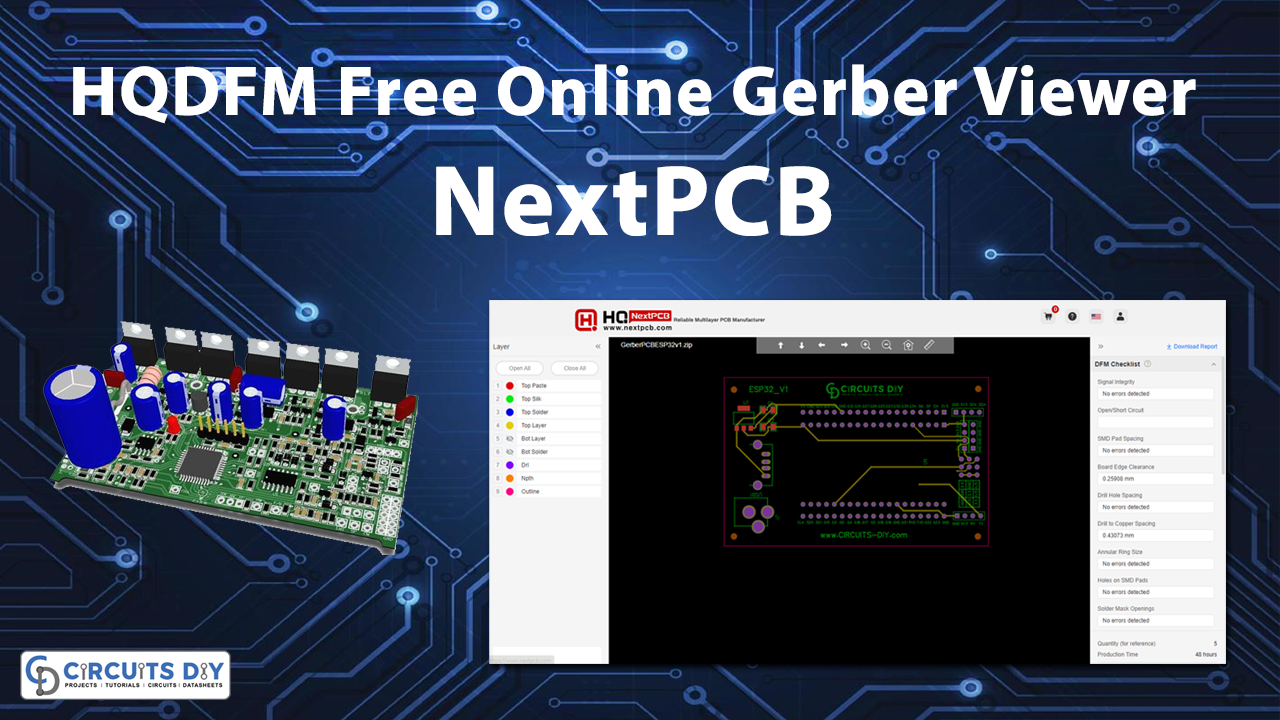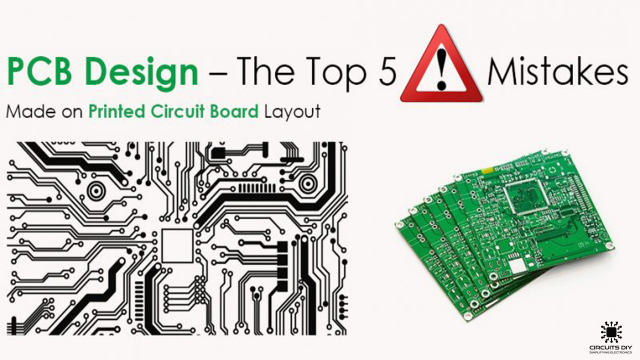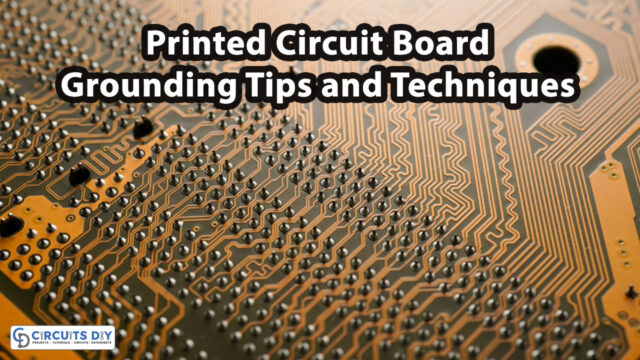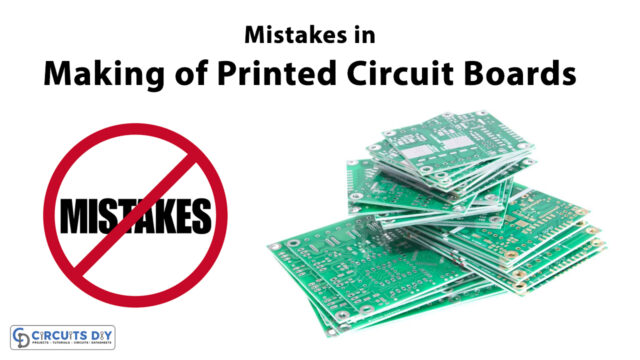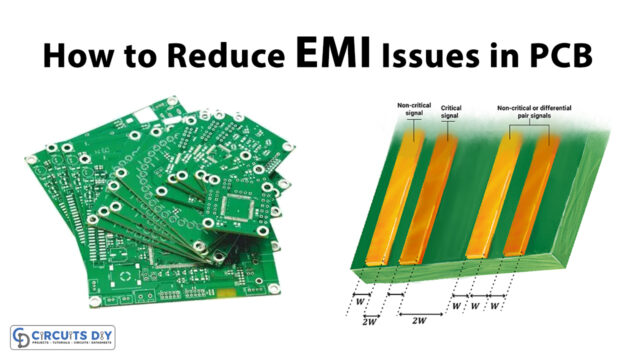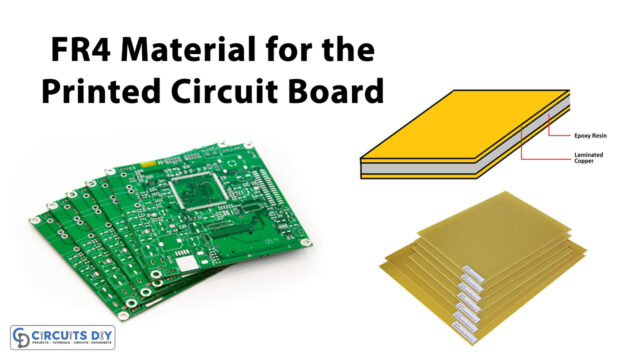Introduction:
In the realm of printed circuit board (PCB) design and manufacturing, having access to the right tools can make all the difference. HQDFM Gerber Viewer, offered by NextPCB, is one such indispensable tool that engineers and designers can utilize to streamline their PCB design processes. In this comprehensive tutorial, we’ll delve into the features and capabilities of HQDFM, a free advanced online Gerber Viewer tool. Whether you’re a seasoned professional or just starting in the field, HQDFM has something valuable to offer.
NextPCB is offering free PCB assembly to everyone, make sure you grab the deal! Also, special discount for those who need custom high-quality PCBs, order PCBs starting from $1.9.
What is HQDFM Gerber Viewer?
HQDFM Gerber Viewer is a powerful, web-based tool designed to simplify the process of visualizing and analyzing Gerber files generated by various PCB CAD software. It supports a wide range of industry-standard PCB design software, including Altium Designer, OrCad/Allegro, Eagle, KiCad, DipTrace, DesignSpark, EasyEDA, and many more. This means that no matter what CAD software you prefer, HQDFM can help you inspect and assess your PCB designs with ease.
Key Features of HQDFM Gerber Viewer:
- Gerber File Rendering: HQDFM excels at rendering Gerber files, providing a clear and detailed view of your PCB design. This visual representation makes it easy to spot errors or areas that may need improvement.
- Design for Manufacture (DFM) Analysis: One of the standout features of HQDFM is its ability to conduct in-depth DFM analysis. Within seconds, the tool can evaluate your design and offer valuable insights into potential manufacturing issues. This proactive approach helps you identify and address problems early in the design process, saving time and resources.
- User-Friendly Interface: HQDFM boasts an intuitive and user-friendly interface, making it accessible to both beginners and experienced PCB designers. You can quickly upload your Gerber files and start the analysis process without any steep learning curve.
- Compatibility with Multiple File Formats: Besides Gerber files, HQDFM supports various other PCB-related file formats, ensuring that you can work with the data you have without any hassle.
Using HQDFM Gerber Viewer:
Now, let’s walk through the steps of using HQDFM Gerber Viewer:
Step 1: Access HQDFM Gerber Viewer
Visit the NextPCB website and navigate to the HQDFM Gerber Viewer tool.

Step 2: Upload Your Gerber Files
Click the “Upload” or “Browse” button to select the Gerber files you want to analyze. You can upload files generated by your preferred PCB design software.

Step 3: Initiate DFM Analysis
Once the files are uploaded, HQDFM will automatically initiate a DFM analysis. This process only takes a few seconds.
Step 4: Review the Analysis Results
HQDFM will provide a detailed report highlighting any potential manufacturing issues, such as spacing errors, overlapping components, or other design flaws. Use this information to refine your PCB design.

You can save the analysis report for future reference or share it with your team for collaborative design improvements.
Conclusion:
HQDFM Gerber Viewer, offered by NextPCB, is a game-changing tool for PCB designers and engineers. Its ability to render Gerber files and conduct thorough DFM analysis sets it apart as a valuable resource for optimizing PCB designs and minimizing costly errors. Whether you’re working on a complex project or a simple prototype, HQDFM can help you achieve higher-quality PCBs while saving time and resources. Explore this powerful tool and take your PCB design to the next level with HQDFM Gerber Viewer.