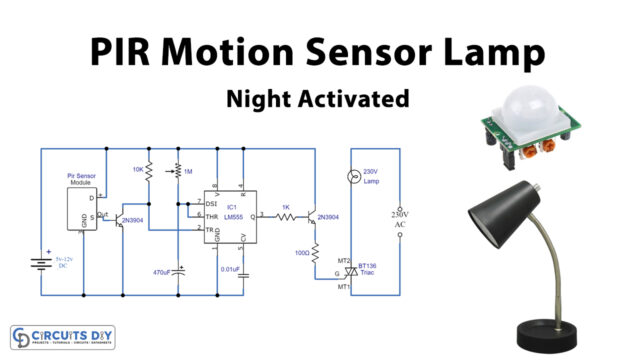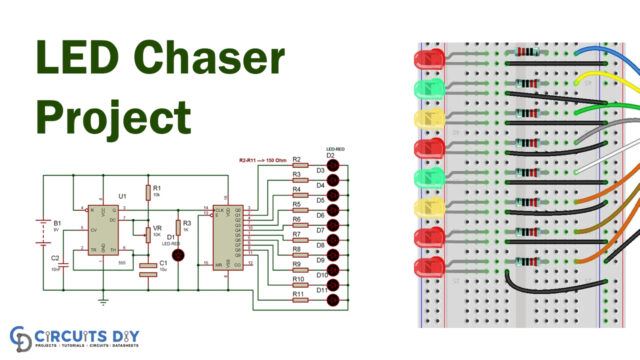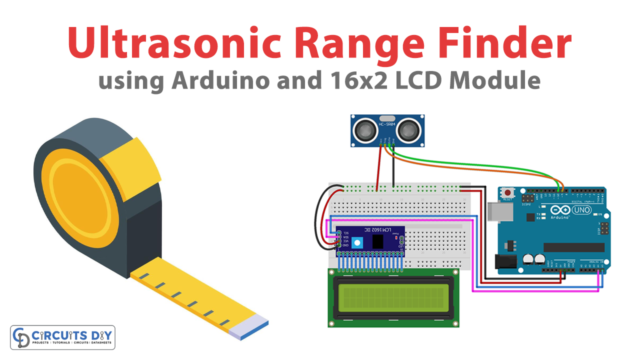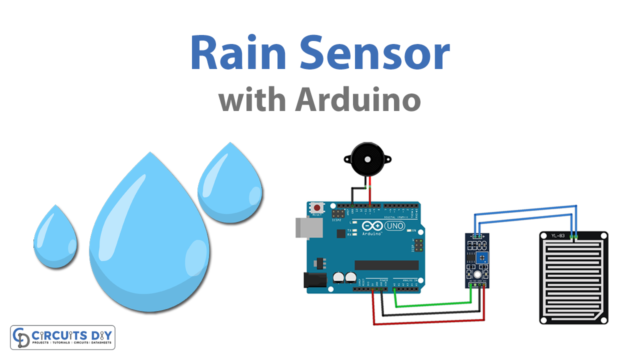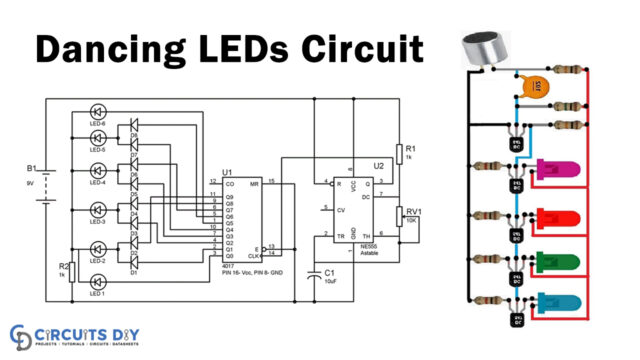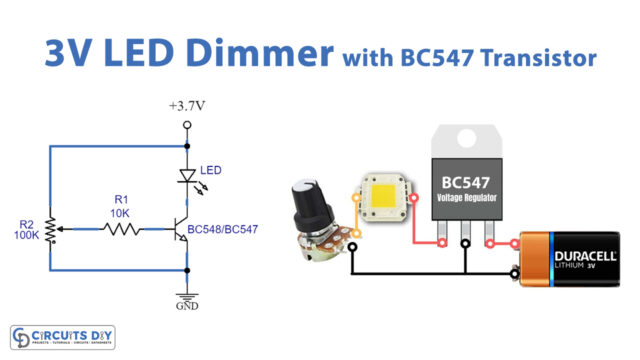In this project, we will learn how to make a simple Led chaser circuit using an Arduino. The circuit is also known as a Led sequencer. It is the most popular Led driving circuits in which Leds lights one by one over a period of time and the cycle repeats giving the light appearance. Led chaser project blinks led at a particular frequency and a particular pattern so that it provides the effect of illusion which is LEDs are moving.
Hardware Components
The necessary hardware items:
| S.NO | Component | Value | Qty |
| 1. | Arduino | Uno R3 | 1 |
| 2. | USB Cable A/B | – | 1 |
| 3. | Connecting Wires | – | 1 |
| 4. | LED | 5mm | 4 |
| 5. | Resistors | 470 ohm | 4 |
| 6. | Breadboard | – | 1 |
Working Explanation
In Led Chaser or sequencer project, there is a particular electronic component that drives an array of LEDs in such a way that a group of LEDs turns on and off in a prearranged and repeating string which produces a visually interesting display. This results in one or more ripples of light that seem to repeatedly run through a chain or around a ring of LEDs. Basically, a chase is an electronics application where a ring of neighboring LEDs turn on and off continuously to give the illusion of light in the ring. in Led chaser project, Arduino sends the signals to LEDs for turning them on and off by setting its clock cycle in the code which totally depends on how fast you want the LEDs to run in a chain.
Connection
- STEP # 1 ( Connect All LED’S on Breadboard )
- STEP # 2 ( Connect All Resistor B/W +Ve of LED & GND of Arduino )
- STEP # 3 ( Connect -Ve of LED’s to D10,D11,D12,D13 of Arduino )
- STEP # 4 ( Upload Code )
Application
- It is widely used in advertising displays and in running light rope display in small discos
- Used to control synthesize sound effects.
- It is also used to create lighting animation and promotion.
Circuit Diagram

LED Chaser Arduino Code
int led1 = 13;
int led2 = 12;
int led3 = 11;
int led4 = 10;
int d=50;
void setup() {
pinMode(led1, OUTPUT);
pinMode(led2, OUTPUT);
pinMode(led3, OUTPUT);
pinMode(led4, OUTPUT);
}
void loop()
{
digitalWrite(led1,1);
digitalWrite(led2,0);
digitalWrite(led3,0);
digitalWrite(led4,0);
delay(d);
digitalWrite(led1,0);
digitalWrite(led2,1);
digitalWrite(led3,0);
digitalWrite(led4,0);
delay(d);
digitalWrite(led1,0);
digitalWrite(led2,0);
digitalWrite(led3,1);
digitalWrite(led4,0);
delay(d);
digitalWrite(led1,0);
digitalWrite(led2,0);
digitalWrite(led3,0);
digitalWrite(led4,1);
delay(d);
}