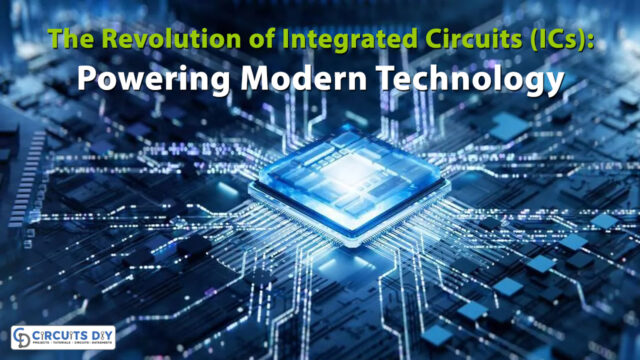Understanding Power Supply Basics
1. Types of Power Supplies
– Linear Power Supply: This supply is thus an analog where transformers reduce voltage and how diodes rectify; easy and stable across outputs but relatively inefficient at high output powers.
– Switching Power Supply: This means that electrical energy is changed effectively through device switching at high frequency. Small, efficient, and they can handle most voltages as input.
2. Key Parameters
– Voltage (V): Potential difference, which drives the current through a circuit.
– Current (I): Flow of electric charge, measured in amperes.
– Power (P): The rate of energy transfer, calculated using the formula \(P = V \times I\).
– Ripple Voltage: The AC voltage variation superimposed on the DC output, usually a concern in linear supplies.
3. Output Regulation
– Load Regulation: Ability of a power supply to maintain output voltage despite variations in output load.
– Line Regulation: A constant output voltage from the power supply under input voltage variations.
4. Efficiency
– The ratio of output power to input power represented as a percentage. A high-efficiency feature shows lesser energy wasted into heat.
5. Safety Features
– Overcurrent Protection: A mode of protection that closes the circuit when the current exceeds a predefined limit, remaining uninterrupted until the current drops below a threshold.
– Thermal Shutdown: Shuts the power supply down in emergency cases of overheating.
– Short Circuit Protection: Protects both the power supply and the connected devices against any damage during a short circuit.
6. Choosing a Power Supply
– Consider voltage and current requirements of your load.
– Evaluate efficiency and size constraints.
– Ensure it has necessary safety features for your application.
7. Applications
– Power supplies are required in almost every electronic device, from smartphones and laptops to industrial machines, to provide the appropriate voltage and current to operate the devices.
Identifying Power Supply Problems
Signs of Power Supply Problems
1. No Power: The device does not turn on at all.
2. Intermittent Power: The device powers on and off randomly.
3. Unusual Noises: Buzzing or clicking sounds from the power supply.
4. Overheating: The power supply or connected components feel unusually hot.
5. Burning Smell: Signs of burnt components or insulation.
6. Voltage Fluctuations: Inconsistent voltage readings when measured.
Troubleshooting Steps
1. Visual Inspection: Look for burnt components, bulged capacitors, and loose connections.
2. Measure Voltage Output: Use a multimeter to check output voltages against specification.
3. Check Input Power: Ensure that the power supply is receiving the correct input voltage and current.
4. Test Under Load: Sometimes, a power supply can work without load but fail under load. Use a load tester or connect a known load.
5. Isolation Testing: Disconnect non-essential components to prove it’s somewhere in this part of the entire system.
6. Check for Short Circuits: Look for short circuits in wiring or components that could cause the power supply to stop working.
7. Replace the Power Supply: If all else fails It’s time to overhaul the power supply.
Additional Tips
– Above all, be safe; for any work on an electrical component, disconnect any power beforehand.
– Always check the manufacturer’s documentation for model-specific troubleshooting.
Common Power Supply Issues and Solutions
1. Overvoltage
– Issue: The output voltage exceeds the specified limit, potentially damaging connected components.
– Solution: Use a voltage regulator or an overvoltage protection circuit. Check and replace faulty components in the power supply.
2. Undervoltage
– Issue: The output voltage is lower than required, causing devices to malfunction or reset.
– Solution: Verify load requirements and check for shorts. Adjust the supply or replace faulty components.
3. Ripple Voltage
– Issue: Fluctuations in DC voltage, often due to inadequate filtering.
– Solution: Bring in better output stage capacitance or extra filtering in the form of inductors.
4. Overheating
– Issue: Overheating may be caused by excessive load, ventilation deficiency, or faulty components.
– Solution: Adequate ventilation needs to be provided, clean-up dust from vents, and check-up on any overloads. Consider using heat sinks or fans.
5. Noise and Interference
– Issue: Electrical noise can affect performance and signal integrity.
– Solution: Use proper grounding, shielded cables, and filtering components (like capacitors and ferrite beads) to reduce noise.
6. Inconsistent Output
– Issue: Fluctuating output can lead to erratic device behavior.
– Solution: Check for faulty components, ensure connections are secure, and confirm the load is within specified limits.
7. Short Circuits
– Issue: A short can cause the power supply to shut down or fail.
– Solution: Identify and repair the short. Use fuses or circuit breakers to protect against future occurrences.
8. Failure to Start
– Issue: The power supply does not turn on.
– Solution: Check input power, ensure switches are in the correct position, and inspect for internal faults.
9. Component Aging
– Issue: Capacitors and other components can degrade over time, affecting performance.
– Solution: Regular maintenance and periodic replacement of aging components can help maintain reliability.
10. Ground Loop Issues
– Issue: Ground loops can cause noise and interference.
– Solution: Use isolated power supplies or transformers to break the ground loop.