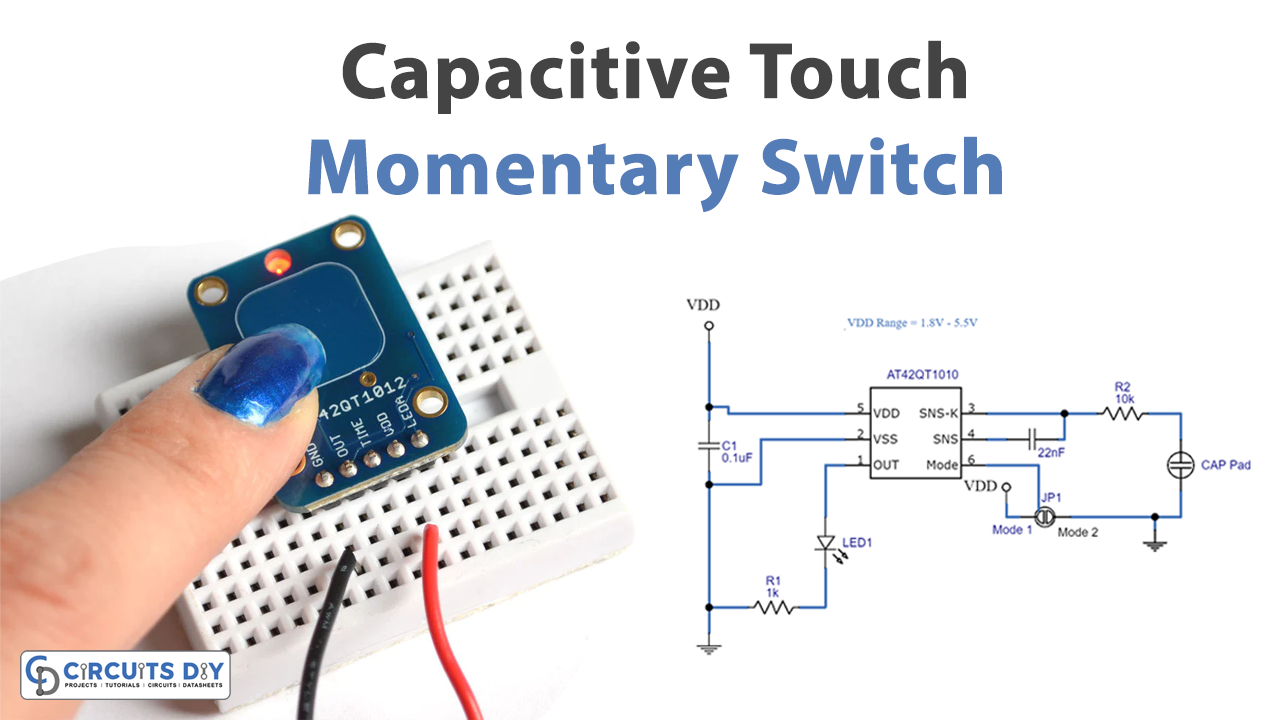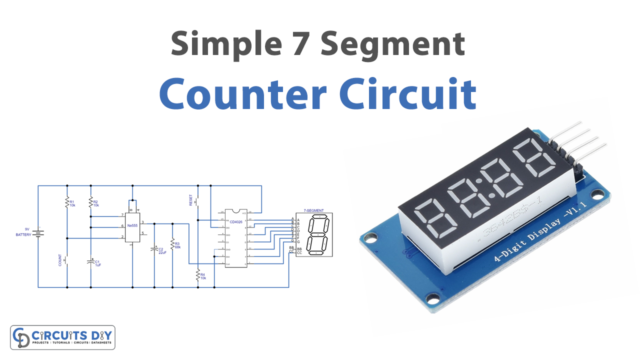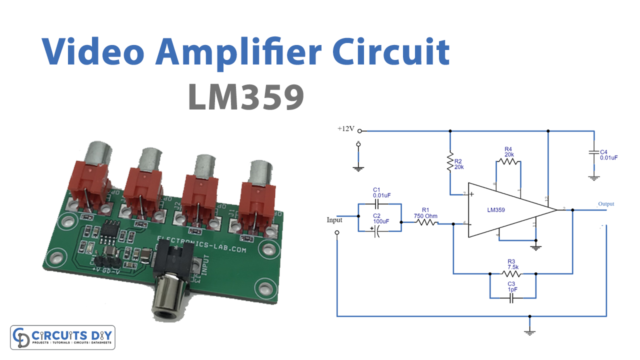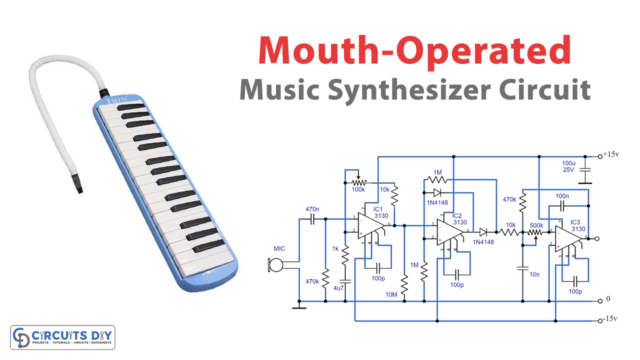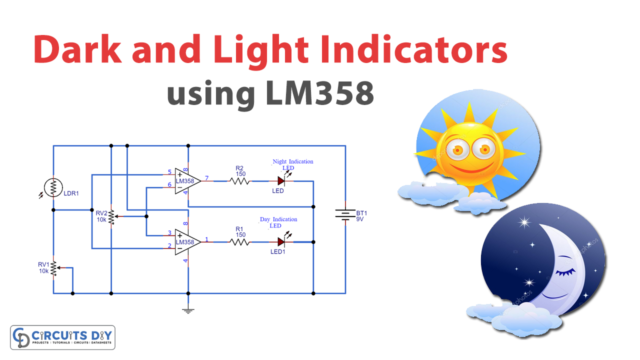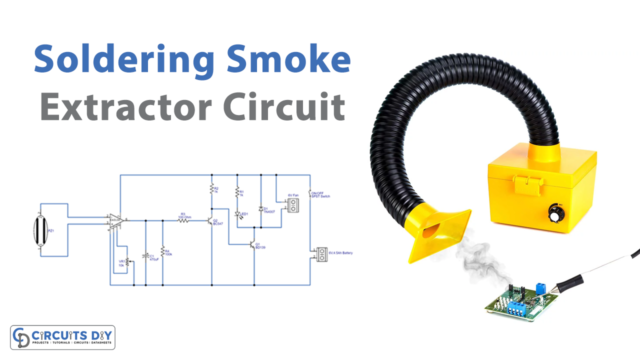In this tutorial, we are going to make a “Capacitive Touch Momentary Switch Circuit”.
The capacitive touch sensor provides a great user experience, it is easy and more convenient to use as it has no moving mechanical parts. From remote controls, and LED light controls to appliance control panels all have touch sensors because it is a simple solution to replace mechanical buttons and can be implemented in a wide variety of applications. The essence of capacitive touch sensing is the change in capacitance that occurs when an object usually a human finger approaches a capacitor, presence of a finger increases the capacitance by introducing a substance with a relatively high dielectric constant and providing a conductive surface that creates additional capacitance in parallel with the existing capacitor.
As we know few electronic elements available in the market with high sensitivity and high reliability. Here we choose the IC AT42QT1010 from Atmel, it can be employed in a circuit with a few easily available components. Using the AT42QT1010 capacitive touch momentary switch circuit is designed to provide momentary output at LED or you can replace the LED with your required output activator. This IC designed specifically for touch controls can suit almost any product needing a power switch mode-controlled function. The circuit consumes a very low current.
Hardware Required
| S.no | Component | Value | Qty |
|---|---|---|---|
| 1. | IC | AT42QT1010 | 1 |
| 2. | TouchPad | – | 1 |
| 3. | Resistor | 10KΩ , 1KΩ | 1,1 |
| 4. | Capacitor | 0.1uF , 22nF | 1,1 |
| 5. | LED | – | 1 |
| 6. | Junction Point | – | 1 |
| 7. | Connecting Wires | – | – |
Circuit Diagram
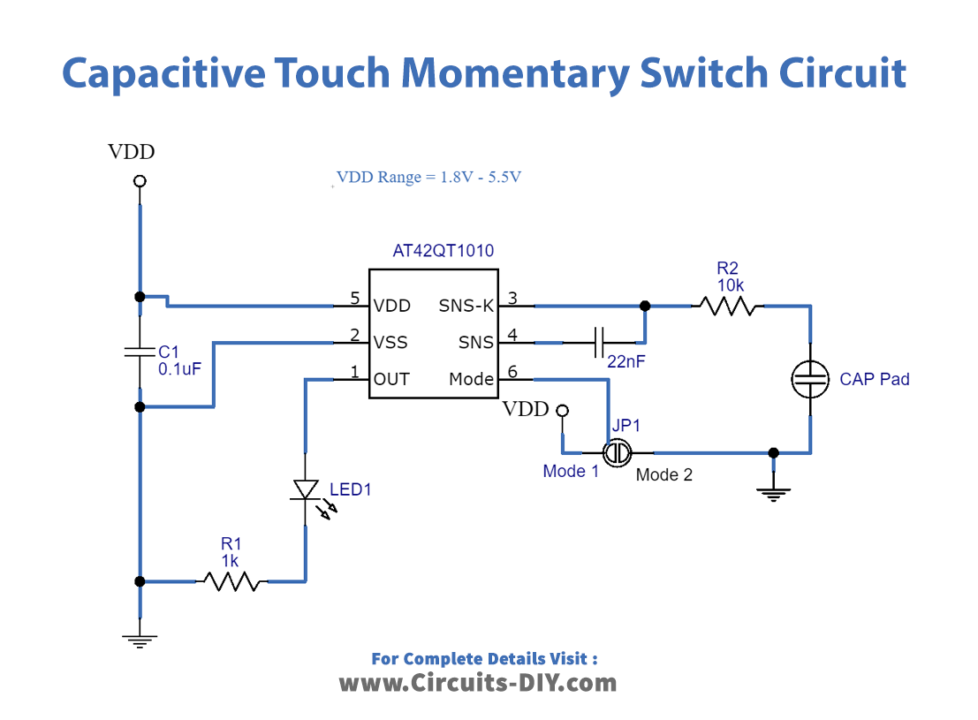
AT42QT1010 IC

The AT42QT1010 is a digital burst mode charge-transfer sensor that is capable of detecting proximity or touch, making it ideal for implementing touch controls. The QT1010 is designed specifically for human interfaces like control panels, appliances, toys, and lighting. This sensor is good for a project where you want to activate something on the first touch, and then deactivate it when touching again, like a switch. AT42QT1010 is available in 6 pins SOT23-6 package and 8 pins UDFN/USON package. Here we have used 6 pin package IC and all components tested in this circuit are SMD components.
This AT42QT1010 IC has 6 pins, here SNSK, and SNS (pin 3, 4) are the sense pin and they can be connected in a single plate pad or double plate pad (capacitive pad). Pin 6 (SYNC) is responsible for SYNC and mode input. Pin 5, 2 are taking Vdd, Vss power supply and pin 1 gives output during the touch occurs.
AT42QT1010 Breakout Board

A lot of capacitive touch sensor breakout boards based on AT42QT1010 are available in the market, you can avail of that if you want to plug and play in your prototype. If you need to customize the capacitive touch switch then you can refer to this circuit.
Working Explanation
First, we have to connect all external components and then connect the touchpad it can be either a single copper plate or a double copper plate with an insulator in between. As some breakout boards of AT42QT1010 use PCB tracks as a capacitive touchpad, due to its proximity sense it can detect the touch beyond the insulator. If you are using a dual plate means you need to separate two plates with an insulator and one plate should be connected to the Ground supply. Here output LED glows as long as the sensor pad area is touched (When a capacitive load is detected, a person touches the sensor-pad area) the LED will alternate turning off and the output pin will go high or low, respectively.), and the capacitive touchpad or sense pad can be extended with wire and almost any conductive material. This sensor IC can work with a 1.8V to 5.5V power supply. The JP 1 (junction point 1) is helping this circuit to change the mode. Now in Fast mode – Fast response time 1ms delay between samples and consumes 200μA to 750μA, a second mode (Low power mode) – Slower response time 80ms sleep at end of the sample, switches to fast mode depends upon sensing. Consumes 15μA to 75μA current.
Applications
Used in smartphones, laptops, remote controls, LED light controls, control panels, and, toys.