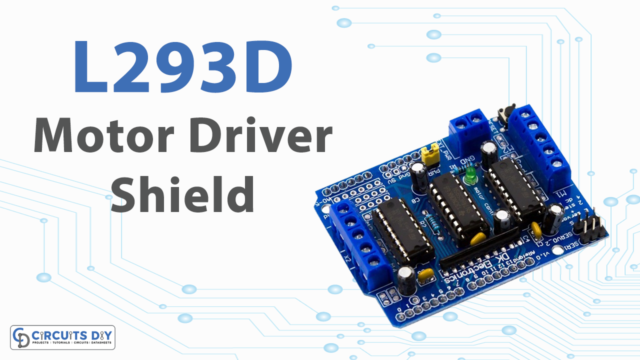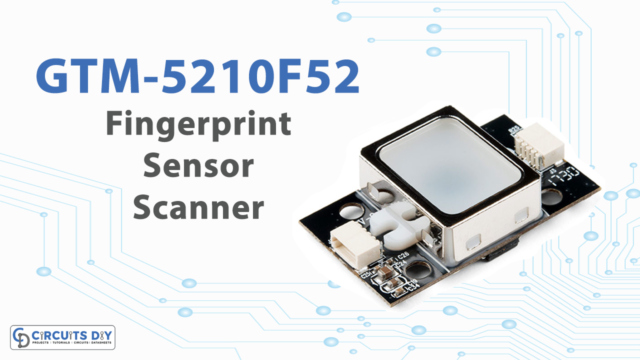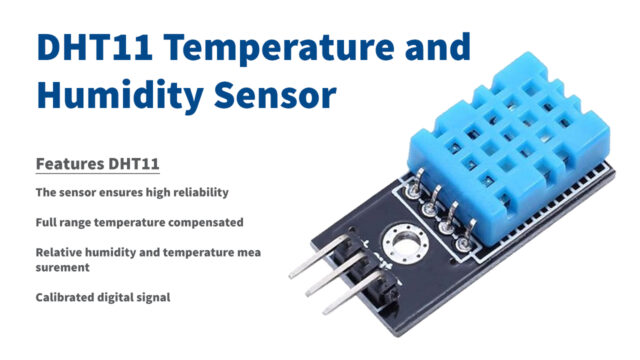Arduino LCD Display Modules are mostly used in embedded projects, because of its affordability and availability. The 16×2 Display LCD Module represents 16 Columns and 2 Rows. There are so many other combinations like 8×1, 8×2, 10×2, 16×1 and so on. However, 16 x 2 display LCD is most commonly used.
Arduino 16×2 LCD Display Module has 16 characters by a 2-line LCD display screen with an I2C interface. It displays 2 lines of 16 characters, white characters are displayed on a blue background.
This I2C 16×2 Arduino LCD Display Module uses the I2C communication interface. This means that we can use 4 pins for the display that is: VCC, GND, SDA, SCL. Thus, it gives us the advantage of saving 4 digital / analog pins on Arduino.

Pin Description
However, the basic 16×2 Arduino LCD Module has standard 16 pins
| Pin no. | Symbol | Arduino connection | Description |
| 1 | VSS | GND Arduino | Ground power |
| 2 | VDD | 5 V Arduino | Power voltage for LCD |
| 3 | V0 | 10 k ohm potentiometer | Contrast adjustment terminal connected to VDD |
| 4 | RS | Pin 2 Arduino | Select the instruction register i-e high and low |
| 5 | R/W | GND Arduino | read and write a signal line, at high read operation, write operation is low and vice versa. |
| 6 | E | Pin 3 Arduino | Indicates enable signal |
| 7-14 | D0 to D7 | 8-bit data bus lines | |
| 11-14 | D4 to D7 | Pin 4 to 7 Arduino | Data bus lines used for 4-bit mode |
| 15 | A (LED+) | 5 V Arduino | LCD backlight for positive |
| 16 | K (LED-) | GND Arduino | LCD backlight for negative |
Specification
| Parameter | Specification |
| Power voltage | 5 v |
| Screen resolution | 16 characters by 2 lines |
| Module size | 80x36x12 mm |
| Display size | 64.5 x 16.4 mm |
Features
- Ampere usage is 1mA without backlight
- The module has an Alphanumeric LCD display and displays alphabets and numbers
- The module can print 16 characters in each of the 2 rows.
- Each character has a resolution of 5 to 8 pixels.
- Easily works on both 8-bit and 4-bit mode
- Available in Green and Blue Backlight in the market