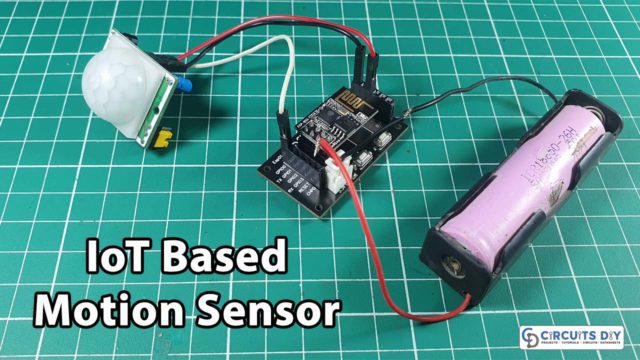In this post, we are going to add a screen to ESP8266 ESP-01 to display data obtained from a web service. The ESP-01 is limited in the number of GPIO pins available, with up to 4 pins available if we count the TX and RX pins (but once you use those, you will no longer be able to use the serial monitor, as those pins will become GPIO and not transmit serial data). This might be a stopper for many projects, but not for this particular scenario, if we use I2C.
I2C is a protocol that lets multiple secondary chips communicate with a primary chip. It only requires two connections to exchange information. For this scenario, I will use an I2C OLED screen that will be connected to GPIO0 and GPIO2 pins on the ESP-01.

PCBWay commits to meeting the needs of its customers from different industries in terms of quality, delivery, cost-effectiveness, and any other demanding requests. As one of the most experienced PCB manufacturers in China. They pride themselves to be your best business partners as well as good friends in every aspect of your PCB needs.
Hardware Components
The following components are required to make OLED Circuit
OLED Circuit
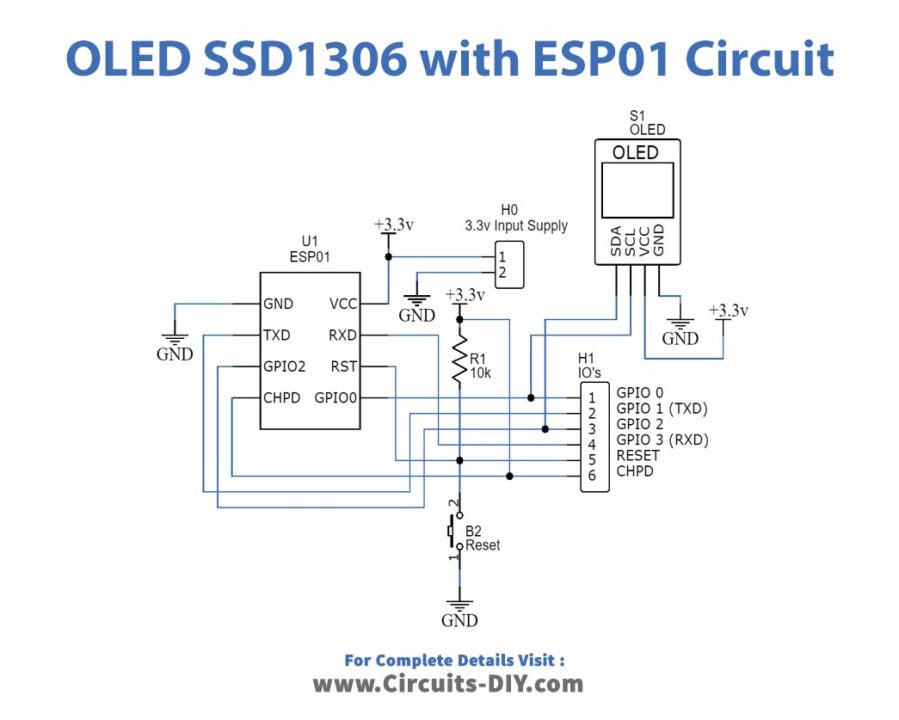
Programming
Install the following libraries, via Tools > Manage Libraries
Adafruit GFX Library by AdafruitAdafruit SSD1306 by AdafruitArduinoJson by Benoit Blanchonesp8266 by ESP8266 Community version 2.6.3(you should have this installed from the previous tutorial)
With these libraries, we should pretty much be able to communicate with any web service, parse its response and display it on the OLED screen. Here is some example code that uses these libraries to connect and obtain the price for ETH from cryptocompare.com.
ESP01 Code
#include <Wire.h>
#include <Adafruit_GFX.h>
#include <Adafruit_SSD1306.h>
#include <ESP8266WiFi.h>
#include <WiFiClientSecure.h>
#include <time.h>
#include <ESP8266HTTPClient.h>
#include <ArduinoJson.h>
#define SCREEN_WIDTH 128 // OLED display width, in pixels
#define SCREEN_HEIGHT 64 // OLED display height, in pixels
// Declaration for an SSD1306 display connected to I2C (SDA, SCL pins)
#define OLED_RESET -1 // Reset pin # (or -1 if sharing Arduino reset pin)
Adafruit_SSD1306 display(SCREEN_WIDTH, SCREEN_HEIGHT, &Wire, OLED_RESET);
const char *ssid = "YOUR_WIFI_SSID";
const char *pass = "YOUR_PASSWORD";
// SSL certificate of cryptocompare.com
const char digicert[] PROGMEM = R"EOF(
-----BEGIN CERTIFICATE-----
MIIEADCCAuigAwIBAgIBADANBgkqhkiG9w0BAQUFADBjMQswCQYDVQQGEwJVUzEh
MB8GA1UEChMYVGhlIEdvIERhZGR5IEdyb3VwLCBJbmMuMTEwLwYDVQQLEyhHbyBE
YWRkeSBDbGFzcyAyIENlcnRpZmljYXRpb24gQXV0aG9yaXR5MB4XDTA0MDYyOTE3
MDYyMFoXDTM0MDYyOTE3MDYyMFowYzELMAkGA1UEBhMCVVMxITAfBgNVBAoTGFRo
ZSBHbyBEYWRkeSBHcm91cCwgSW5jLjExMC8GA1UECxMoR28gRGFkZHkgQ2xhc3Mg
MiBDZXJ0aWZpY2F0aW9uIEF1dGhvcml0eTCCASAwDQYJKoZIhvcNAQEBBQADggEN
ADCCAQgCggEBAN6d1+pXGEmhW+vXX0iG6r7d/+TvZxz0ZWizV3GgXne77ZtJ6XCA
PVYYYwhv2vLM0D9/AlQiVBDYsoHUwHU9S3/Hd8M+eKsaA7Ugay9qK7HFiH7Eux6w
wdhFJ2+qN1j3hybX2C32qRe3H3I2TqYXP2WYktsqbl2i/ojgC95/5Y0V4evLOtXi
EqITLdiOr18SPaAIBQi2XKVlOARFmR6jYGB0xUGlcmIbYsUfb18aQr4CUWWoriMY
avx4A6lNf4DD+qta/KFApMoZFv6yyO9ecw3ud72a9nmYvLEHZ6IVDd2gWMZEewo+
YihfukEHU1jPEX44dMX4/7VpkI+EdOqXG68CAQOjgcAwgb0wHQYDVR0OBBYEFNLE
sNKR1EwRcbNhyz2h/t2oatTjMIGNBgNVHSMEgYUwgYKAFNLEsNKR1EwRcbNhyz2h
/t2oatTjoWekZTBjMQswCQYDVQQGEwJVUzEhMB8GA1UEChMYVGhlIEdvIERhZGR5
IEdyb3VwLCBJbmMuMTEwLwYDVQQLEyhHbyBEYWRkeSBDbGFzcyAyIENlcnRpZmlj
YXRpb24gQXV0aG9yaXR5ggEAMAwGA1UdEwQFMAMBAf8wDQYJKoZIhvcNAQEFBQAD
ggEBADJL87LKPpH8EsahB4yOd6AzBhRckB4Y9wimPQoZ+YeAEW5p5JYXMP80kWNy
OO7MHAGjHZQopDH2esRU1/blMVgDoszOYtuURXO1v0XJJLXVggKtI3lpjbi2Tc7P
TMozI+gciKqdi0FuFskg5YmezTvacPd+mSYgFFQlq25zheabIZ0KbIIOqPjCDPoQ
HmyW74cNxA9hi63ugyuV+I6ShHI56yDqg+2DzZduCLzrTia2cyvk0/ZM/iZx4mER
dEr/VxqHD3VILs9RaRegAhJhldXRQLIQTO7ErBBDpqWeCtWVYpoNz4iCxTIM5Cuf
ReYNnyicsbkqWletNw+vHX/bvZ8=
-----END CERTIFICATE-----
)EOF";
HTTPClient https;
#define LOGO_WIDTH 23
#define LOGO_HEIGHT 38
const char * apiURL = "https://min-api.cryptocompare.com/data/price?fsym=ETH&tsyms=USD";
// ETH logo
const unsigned char eth [] PROGMEM = {
0x00, 0x00, 0x00, 0x00, 0x30, 0x00, 0x00, 0x30, 0x00, 0x00, 0x78, 0x00, 0x00, 0x78, 0x00, 0x00,
0xfc, 0x00, 0x01, 0xfe, 0x00, 0x01, 0xfe, 0x00, 0x03, 0xff, 0x00, 0x03, 0xff, 0x00, 0x07, 0xff,
0x80, 0x0f, 0xff, 0xc0, 0x0f, 0xff, 0xc0, 0x1f, 0xff, 0xe0, 0x1f, 0xff, 0xe0, 0x3f, 0xff, 0xf0,
0x3f, 0xff, 0xf0, 0x7f, 0xff, 0xf8, 0xff, 0xff, 0xfc, 0x7f, 0xff, 0xf8, 0x1f, 0xff, 0xe0, 0x07,
0xff, 0x80, 0x43, 0xff, 0x08, 0x60, 0xfc, 0x18, 0x38, 0x78, 0x70, 0x1c, 0x00, 0xe0, 0x1f, 0x03,
0xe0, 0x0f, 0xcf, 0xc0, 0x07, 0xff, 0x80, 0x03, 0xff, 0x00, 0x03, 0xff, 0x00, 0x01, 0xfe, 0x00,
0x00, 0xfc, 0x00, 0x00, 0xfc, 0x00, 0x00, 0x78, 0x00, 0x00, 0x30, 0x00, 0x00, 0x30, 0x00, 0x00,
0x00, 0x00
};
// Set time via NTP, as required for x.509 validation
void setClock() {
configTime(3 * 3600, 0, "pool.ntp.org", "time.nist.gov");
resetDisplay();
println("NTP time sync: ");
time_t now = time(nullptr);
while (now < 8 * 3600 * 2) {
delay(500);
print(".");
now = time(nullptr);
}
Serial.println("");
struct tm timeinfo;
gmtime_r(&now, &timeinfo);
resetDisplay();
println("Current time: ");
println(asctime(&timeinfo));
delay(2000);
}
void resetDisplay(){
display.clearDisplay();
display.setCursor(0, 0);
}
void println(const char * str){
Serial.println(str);
display.println(str);
display.display();
}
void print(char * str){
Serial.print(str);
display.write(str);
display.display();
}
void drawCentreString(const char *buf, int x, int y)
{
int16_t x1, y1;
uint16_t w, h;
display.getTextBounds(buf, x, y, &x1, &y1, &w, &h); //calc width of new string
display.setCursor(x - w / 2, y);
display.print(buf);
Serial.print(buf);
display.display();
}
void printBTCLogo() {
display.drawBitmap(
(display.width() - LOGO_WIDTH ) / 2,
(display.height() - LOGO_HEIGHT) / 2,
eth, LOGO_WIDTH, LOGO_HEIGHT, 1);
}
void fetchURL(BearSSL::WiFiClientSecure *client) {
resetDisplay();
if (https.begin(*client, apiURL)) {
println("Obtaining price...");
// start connection and send HTTP header
int httpCode = https.GET();
// httpCode will be negative on error
if (httpCode > 0) {
// HTTP header has been send and Server response header has been handled
Serial.printf("[HTTPS] GET... code: %d\n", httpCode);
// file found at server
if (httpCode == HTTP_CODE_OK || httpCode == HTTP_CODE_MOVED_PERMANENTLY) {
String payload = https.getString();
Serial.println(payload);
StaticJsonDocument<200> doc;
deserializeJson(doc, payload);
String price = doc["USD"];
resetDisplay();
printBTCLogo();
drawCentreString(price.c_str(), 64, 55);
display.display();
}
} else {
Serial.printf("[HTTPS] GET... failed, error: %s\n", https.errorToString(httpCode).c_str());
display.println(sprintf("[HTTPS] GET... failed, error: %s\n", https.errorToString(httpCode).c_str()));
display.display();
}
https.end();
} else {
println("[HTTPS] Unable to connect");
}
}
void connect() {
BearSSL::WiFiClientSecure client;
BearSSL::X509List cert(digicert);
client.setTrustAnchors(&cert);
setClock();
fetchURL(&client);
}
void setup() {
Serial.begin(115200);
Wire.pins(0, 2);
// SSD1306_SWITCHCAPVCC = generate display voltage from 3.3V internally
if(!display.begin(SSD1306_SWITCHCAPVCC, 0x3C)) {
Serial.println("SSD1306 allocation failed");
for(;;); // Don't proceed, loop forever
}
resetDisplay();
display.display();
delay(100);
display.setTextSize(1); // Normal 1:1 pixel scale
display.setTextColor(SSD1306_WHITE); // Draw white text
display.cp437(true); // Use full 256 char 'Code Page 437' font
// We start by connecting to a WiFi network
println("Connecting to");
println(ssid);
WiFi.mode(WIFI_STA);
WiFi.begin(ssid, pass);
while (WiFi.status() != WL_CONNECTED) {
delay(500);
Serial.print(".");
display.write(".");
display.display();
}
resetDisplay();
println("WiFi connected");
println(WiFi.localIP().toString().c_str());
delay(1000);
}
void loop() {
connect();
delay(60000);
}Some things worth noticing are that the ETH logo was generated using this website. There’s an NTP step used to obtain the current time, this is necessary for validating the SSL certificate. Also, depending on your screen, you might have to change the I2C address from 0x3C to 0x3D.