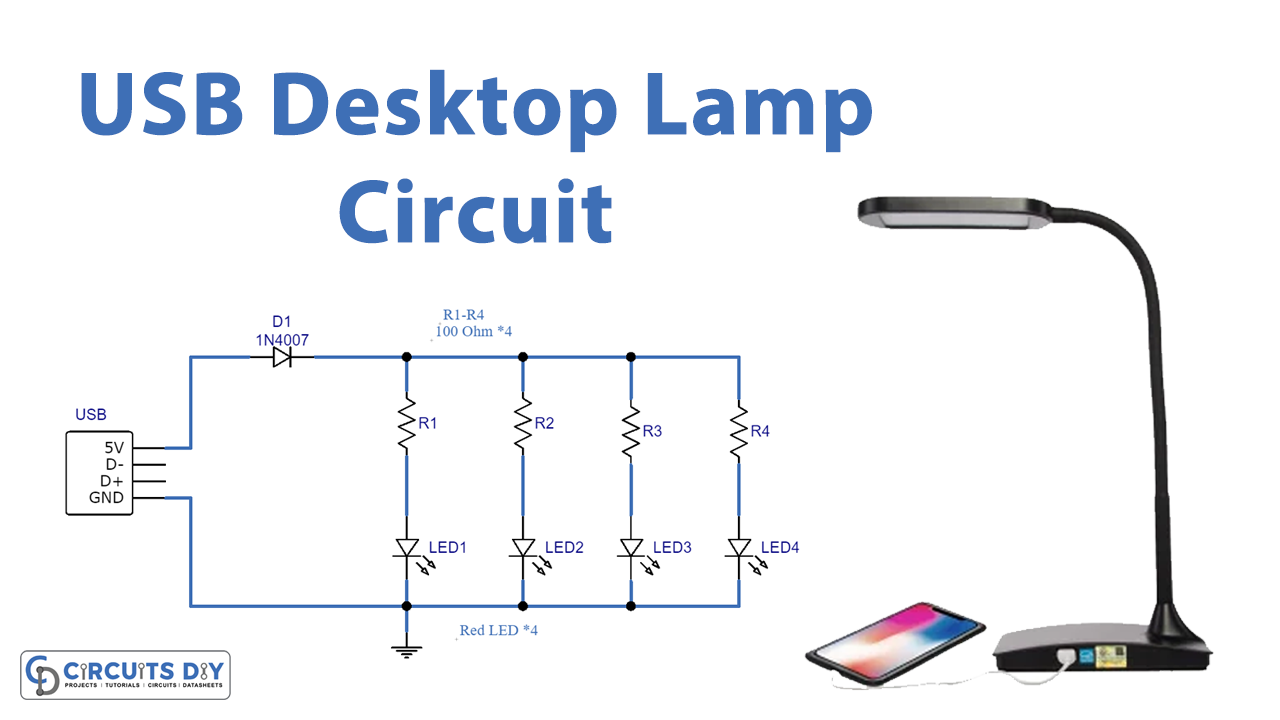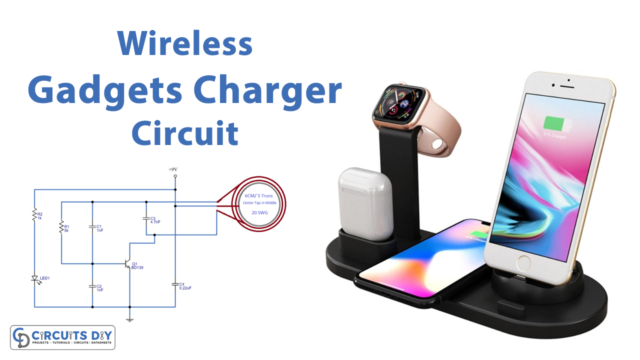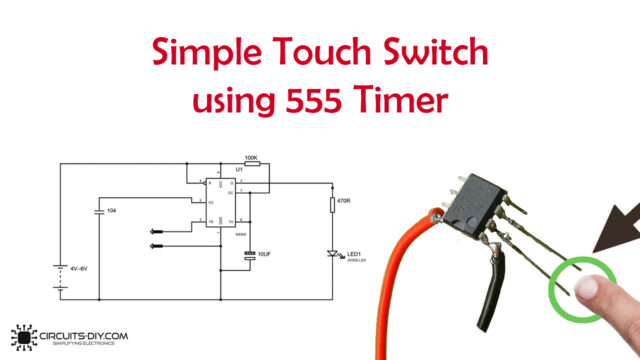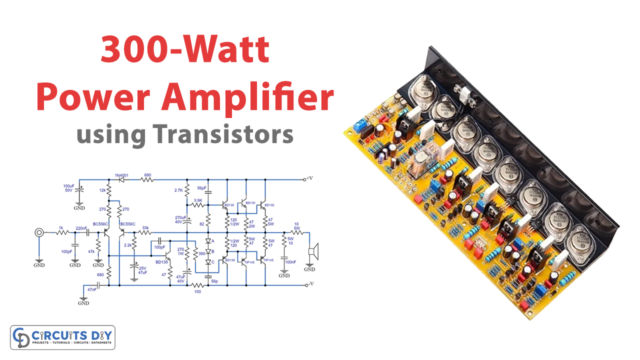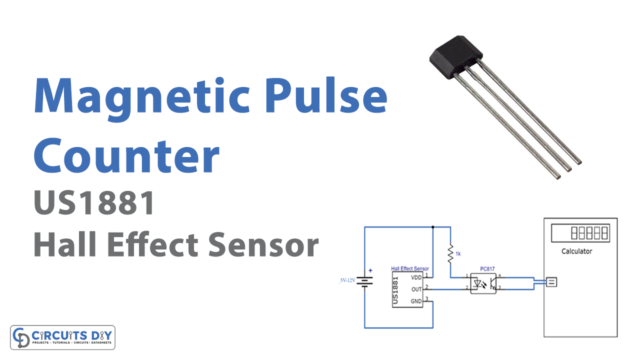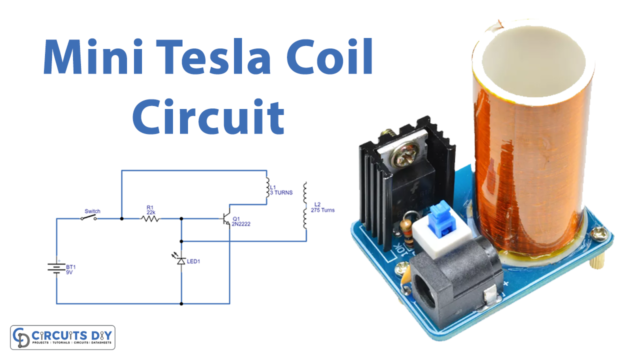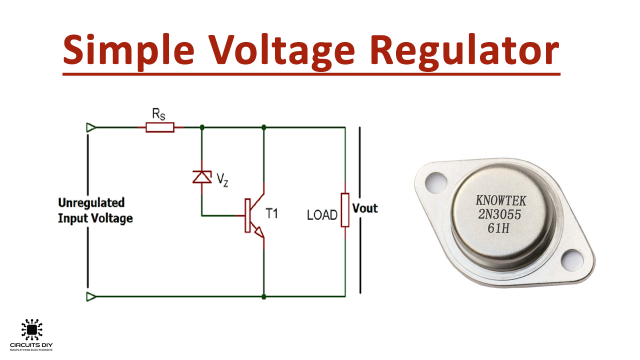Introduction
We all share rooms with someone, whether it’s your college hostel or your home, we all have our roommates, and sometimes they get disturbed at night when we turn on the lights to use our gadgets like laptops, etc. Thus there is always a solution to every problem, and therefore we are here with a USB desktop lamp circuit. This basic desktop lamp circuit provides adequate light for nighttime work without causing any inconvenience to others.
This circuit is really straightforward, requiring only four 100-ohm resistors, an LED, and a USB connector. This circuit may be readily connected to whatever excess or scrap USB cable you have on hand.
Hardware Required
| Sr | Components | Qty |
|---|---|---|
| 1 | Diode (1N4007) | 1 |
| 2 | USB | 1 |
| 3 | White LED | 4 |
| 4 | Resistor (100Ω) | 4 |
Circuit Diagram
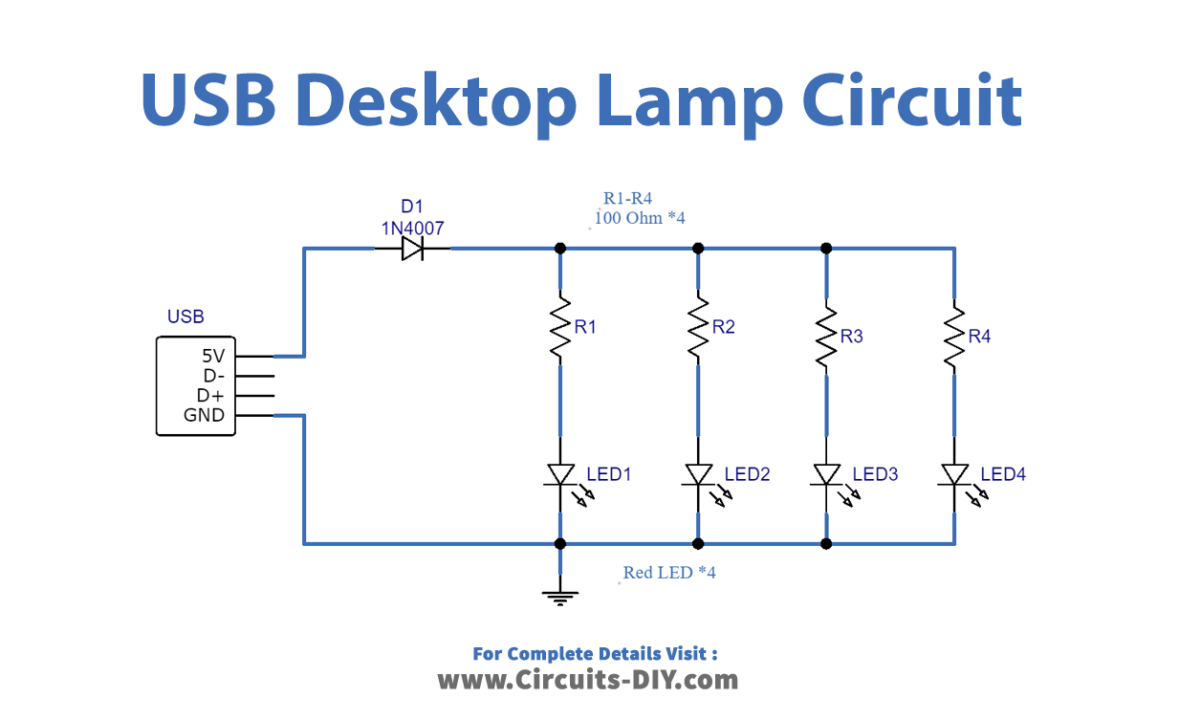
Working Explanation
We are using a USB port in this USB desktop lamp circuit. Since The USB port is used in the construction of this circuit, therefore, we first:
- Cut the USB cord to the length you want.
- Remove approximately one inch of insulation.
- Remove the white and green wires, leaving four wires.
We then utilize these DC bias lines to power the desktop light circuit since every USB port has four pins: +5V, D-, D+, and GND. As an output, the circuit incorporates four high-brightness white LEDs. However, you may make the bulb brighter by connecting more LEDs in parallel.
Application and Uses
- With devices like laptops and personal computers, it may be used as an emergency lamp in the event of a power loss.
- The circuit is quite inexpensive and accessible.