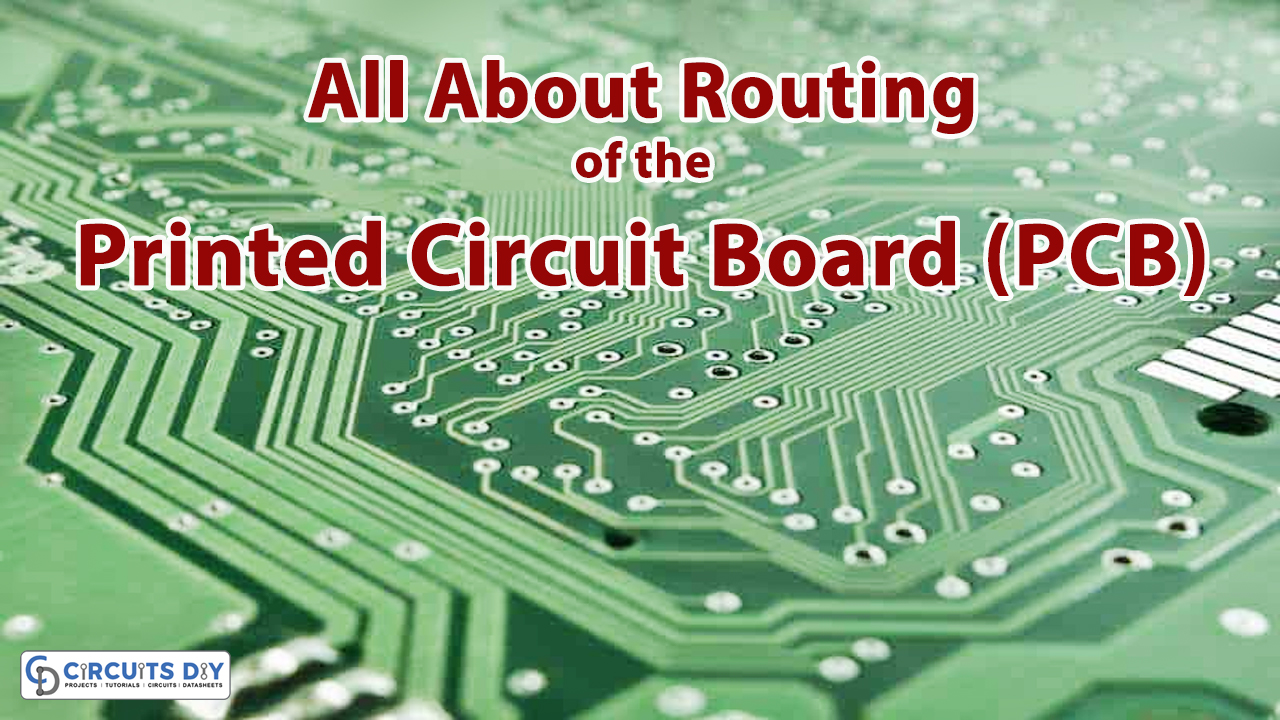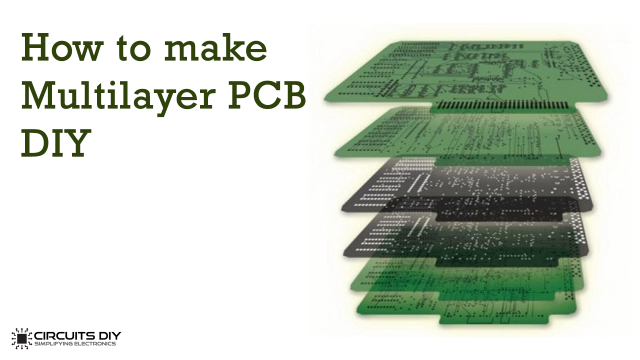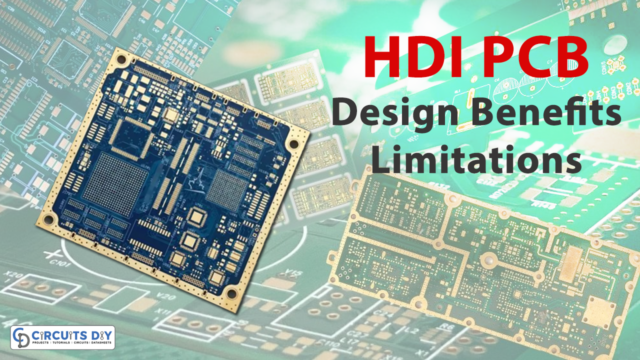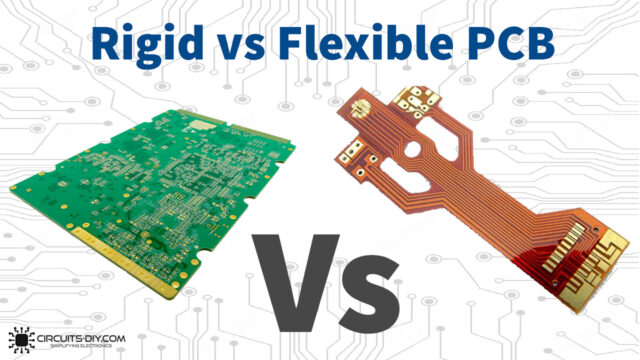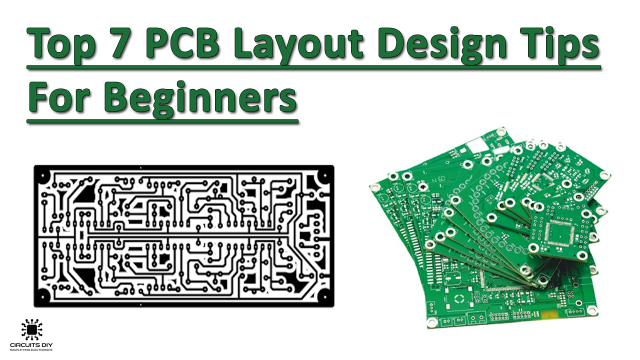Introduction
When a designer designs the electronic circuit for printed circuit boards, it needs the connection between the components after the placement through the wire. Thus, Routing is basically the selection of the best path. Hence considered one of the most important elements of printed circuit board designing. Although it seems easy while discuss, however it is pretty difficult to build. And, it requires a lot of patience. Consequently, every design software provides two types of routing options, manual routing, and automatic routing. Hence, in this article, we will discuss everything about the routing of the printed circuit board.

Manual Routing
When the entire routing of the printed circuit board is proceeded by the designer, it is called manual routing. In this technique, the designer manually connects the traces to the components. Moreover, the designer also has to define the thickness, angles, distance, width, etc. The technique is preferable where the designer wants the desirable and accurate length traces. Also, it helps in complex circuitry that demands more attention. However, this technique takes a lot of time and entails a lot of patience.
Automatic Routing
When the software has done the routing autonomously it is called automatic routing. While manual routing helps to select designers’ desirable paths, automated routing manages to save time. However, automated routing includes many options like grid-based, topology-based, shape-based, and interactive routing types.
GRID ROUTING: Grid routers manage to divide the design into grid segments. Moreover, it signifies the starting and ending point for each net, based on the coordinates. While routing through this option, the software obeys the design rule to avoid obstacles. In other words, we can say that grid routing helps to recognize the obstacles.
TOPOLOGY-BASED ROUTING: This option of routing utilizes spatial analysis to map the board space, and avoid polygonal shapes and coordinates. The mapping tools first define a route and then practice routing algorithms to convert the prescribed path to the most concise route.
SHAPE-BASED ROUTING: This option of routing determines the space between the obstacles as a series of rectangles. Hence, avoid the obstacles while creating the path. This routing technique uses the gridless strategy. Also, shape-based routing occurs at the right angle and by coordinates.
INTERACTIVE ROUTING: Interactive routing is the most intelligent routing technique. It connects the nodes in each segment by placing the vias and tracks that define the path. It has several routing modes and convincing dragging capabilities. Further, it also includes a loop removal feature that makes the re-routing quicker.

General Routing Tips and Tricks
There are some general tricks and tips that help the designer with effective designs.
- Smaller Components: Larger components obtain greater space. Consequently, increases the available area while routing. Besides, we cannot deny the fact that smaller components make routing difficult and require higher precision.
- Rotate components: A simple high pin IC can arrange the pins and can make the task of routing much more lenient.
- Rearrangement of Components: This helps to ensure that no space is going to waste. And, guarantees that all the elements or components are assembled neatly.
- Smaller Traces: Smaller vias and traces serves to make the high voltage and current designs. Moreover, it can help to control the circuit’s impedance.