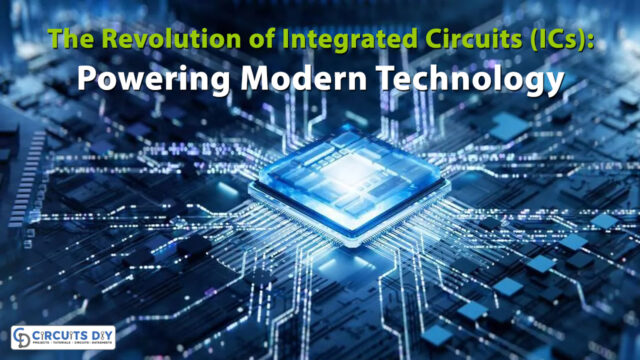In today’s digital age, audio connectors and cables play a crucial role in ensuring high-quality sound transmission. Whether you’re setting up a home theater, connecting your musical instruments, or simply enjoying music from your devices, understanding the various types of audio connectors and cables can enhance your audio experience. In this guide, we’ll explore the different types, their uses, and essential installation tips to help you choose the right components for your needs.

Understanding Audio Connectors
Audio connectors are the physical interfaces that allow audio cables to connect to devices like amplifiers, speakers, and musical instruments. They come in various shapes and sizes, each designed for specific purposes.
Common Types of Audio Connectors
1/4-inch (6.35mm) Jack
Use: Commonly found in electric guitars, amplifiers, and professional audio equipment.
Tip: Ensure a snug fit to avoid signal loss.
XLR Connector
Use: Frequently used in professional microphones and sound equipment.
Tip: These connectors are balanced, reducing noise in long cable runs.
RCA Connector
Use: Typically used in consumer audio devices, like CD players and televisions.
Tip: Color-code (red for right, white for left) to maintain proper channel connections.
3.5mm Mini Jack
Use: Widely used for portable devices like smartphones and laptops.
Tip: Check for TRS (tip-ring-sleeve) or TRRS (tip-ring-ring-sleeve) for compatibility with microphone inputs.
Speakon Connector
Use: Designed for connecting loudspeakers to amplifiers, especially in live sound applications.
Tip: These connectors ensure a secure connection, preventing accidental disconnections.
The Role of Audio Cables
Audio cables carry electrical signals from one device to another. The choice of cable can significantly affect sound quality, making it essential to select the right type for your setup.
Types of Audio Cables
Balanced vs. Unbalanced Cables
Balanced Cables: (e.g., XLR and TRS cables) reduce noise and interference, making them ideal for professional audio setu ps.
Unbalanced Cables: (e.g., RCA and TS cables) are suitable for shorter distances and consumer applications but are more susceptible to noise.
Speaker Cables
Use: Specifically designed for connecting amplifiers to speakers.
Tip: Use thicker gauge cables for longer distances to minimize resistance and power loss.
Instrument Cables
Use: Designed for electric instruments, these cables can be unbalanced (TS) or balanced (TRS).
Tip: Look for low-capacitance cables to maintain signal clarity.
Digital Audio Cables
Types: Includes optical (Toslink) and coaxial cables for digital audio transmission.
Tip: Ensure compatibility with your devices for optimal performance.
Choosing the Right Audio Connectors and Cables
When selecting audio connectors and cables, consider the following factors:
Compatibility
Ensure that the connectors and cables match the input/output options on your devices. Check specifications for pin configurations and sizes.
Length
Choose the appropriate length for your setup. Longer cables may lead to signal degradation, especially with unbalanced cables.
Quality
Invest in high-quality cables and connectors to prevent signal loss and ensure durability. Look for cables with good shielding and sturdy connectors.
Installation Tips for Audio Connectors and Cables
Proper installation of audio connectors and cables can enhance your audio setup. Here are some essential tips:
Label Your Cables
Labeling helps you easily identify cables, especially in complex setups. This makes troubleshooting and adjustments much simpler.
Avoid Sharp Bends
When running cables, avoid sharp bends or kinks, as these can damage the cable and lead to signal loss.
Use Cable Ties
Organizing cables with ties can prevent tangling and reduce clutter, making your setup cleaner and easier to manage.
Keep Cables Away from Interference
Run audio cables away from power cables and other sources of electromagnetic interference to minimize noise.
Test Your Connections
After installation, test your connections to ensure everything works correctly. Check for any hum or distortion, which may indicate a problem with the cables or connectors.
Conclusion
Understanding audio connectors and cables is vital for anyone involved in audio production or simply looking to enhance their listening experience. By familiarizing yourself with the different types, their uses, and installation tips, you can make informed choices that ensure optimal audio quality. Remember, the right connectors and cables can make all the difference in how your audio equipment performs, so invest time in selecting the best components for your setup.
By following this guide, you’ll be well-equipped to navigate the world of audio connectors and cables, leading to an enriched audio experience in your home, studio, or live performance settings. Happy listening!